A-Search (All households and all units): Use this feature Video Demonstration:
| View file |
|---|
| name | Searching in Doorways.mp4 |
|---|
| height | 400 |
|---|
|
The "Search" Button is used to search for a household member or unit
...
in all households and units.
 Image Added
Image Added
To search for Head of Household
- The "Households" filter will automatically be set when opening the search feature. This will only search the head of households, no other household members will be shown in search results.
- Enter the first name, last name, SSN, or ARN.
- Household members that the entry will be listed in a dropdown.
- Click the desired household, you will be navigated to their household overview.
To search for a household member:
- The "Everything" filter must be selected in order for household members to appear in search results.
- Enter the first name, last name, SSN, or ARN.
- Household members that match the entry will be listed in a drop down.
- Click on the desired household, you will be navigated to their household overview.
To search for a unit:
...
- Enter the unit id, address, city, state or zip.
- Units that match the entry will be listed in a drop down
 Image Removed
Image Removed
...
Related articles
| Filter by label (Content by label) |
|---|
| showLabels | false |
|---|
| max | 5 |
|---|
| spaces | DD |
|---|
| showSpace | false |
|---|
| sort | modified |
|---|
| reverse | true |
|---|
| type | page |
|---|
| cql | label = "kb-how-to-article" and type = "page" and space = "DD" |
|---|
| labels | kb-how-to-article |
|---|
|
- .
- Click on the desired unit, you will be navigated to the specified units overview page.
 Image Added
Image Added

